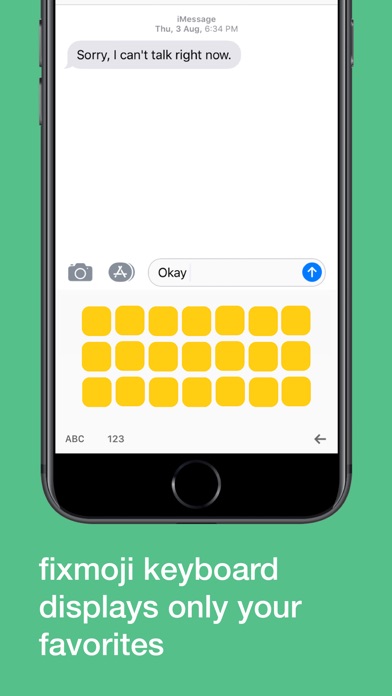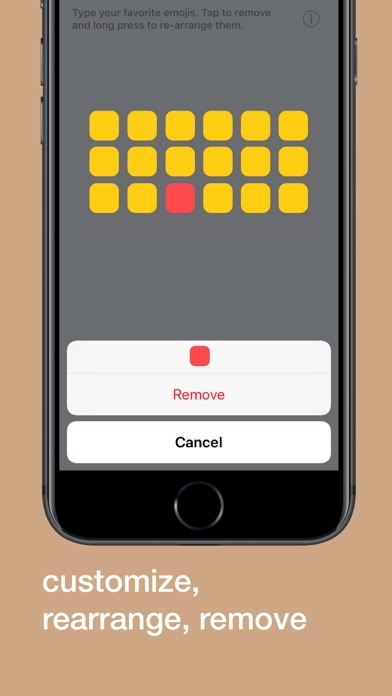There are thousands of emojis but you only use a few everyday. Fixmoji lets you select your favorite emojis and access them anytime, anywhere. Set your favorite emojis at your preferred positions on the keyboard. Just drag and re-arrange as you like. No more scrolling through pages of useless emojis and finding the one you want. You can select as many emojis as you like and also re-arrange them from the keyboard itself!
How to setup Fixmoji:
- Go to Settings
- General
- Keyboard
- Keyboards
- Add New Keyboard…
- Find ‘Fixmoji’ and add it
- Allow Full Access
- Done!
Now open the Fixmoji app from the home-screen, type your favorite emojis and access them from your keyboard.
*Credits
- Yuvraj Minawala for the original idea
- Mohammad Rajabifard (@morajabi) for the Icon design